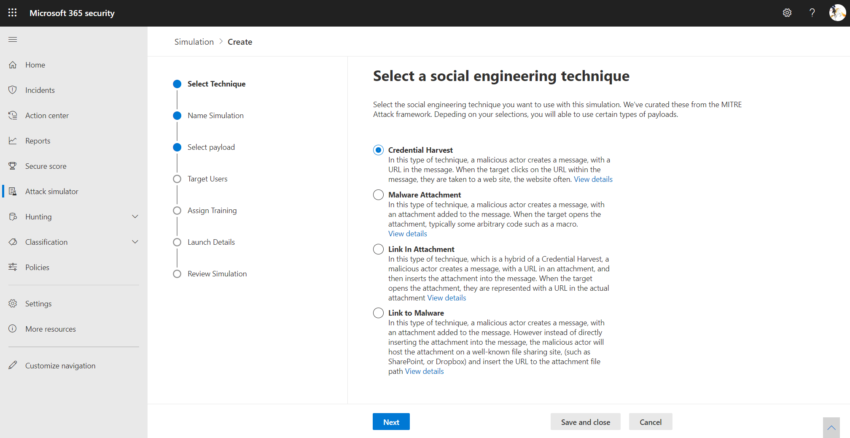You might have heard that Microsoft Office Advanced Threat Protection is now officially called “Microsoft Defender for Office 365” (MSDO). In this post, I’d like to give you a short overview about the MSDO news from Ignite 2020.
Threat Protection
Advanced Threat Protection is gone but we still got our protection policies. The news being that configuring them is now available in the new Microsoft 365 security portal under “policies”:
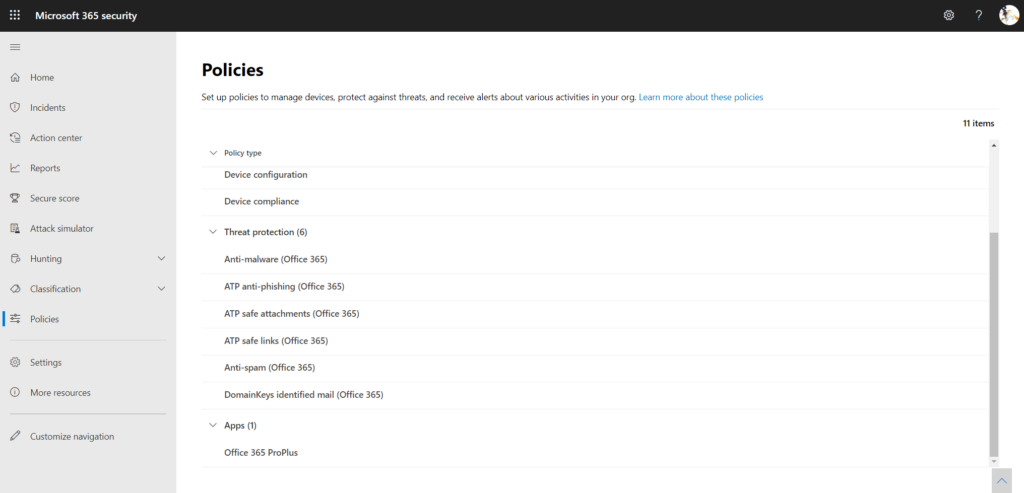
To get the familiar look from the protection portal, you can use this quick link to go there: https://security.microsoft.com/threatpolicy
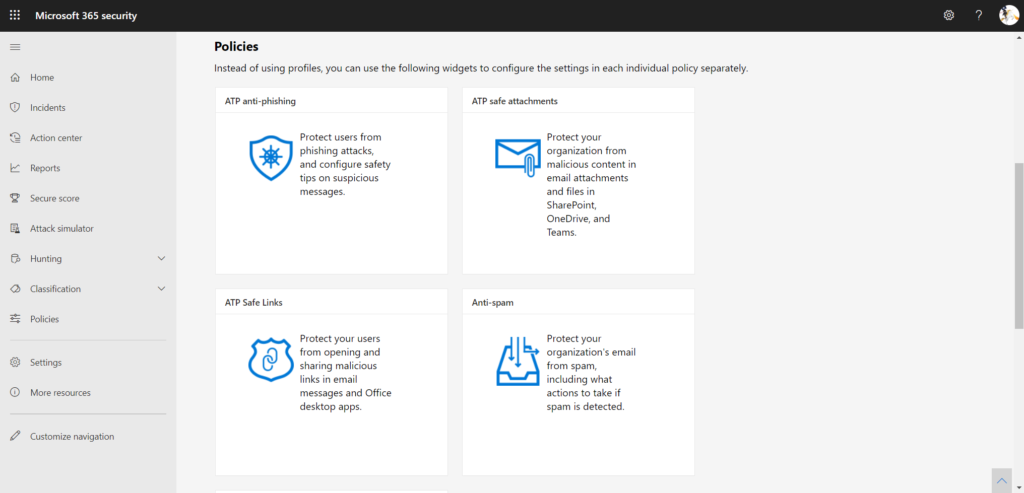
Most policies look almost the same as before, e.g. the Anti-Phishing policy:
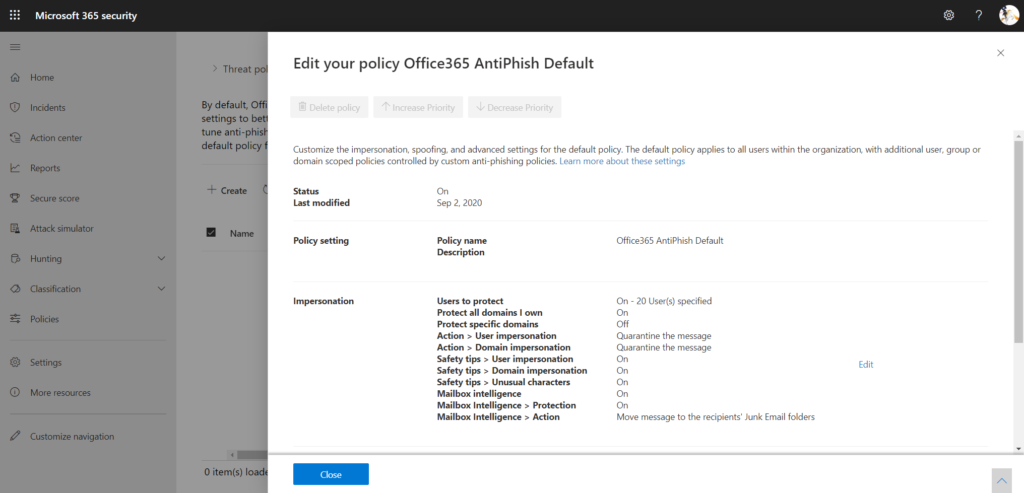
Others that were highly linked to Exchange Online have gotten a complete visual overhaul, e.g. the Safe Attachments policy:
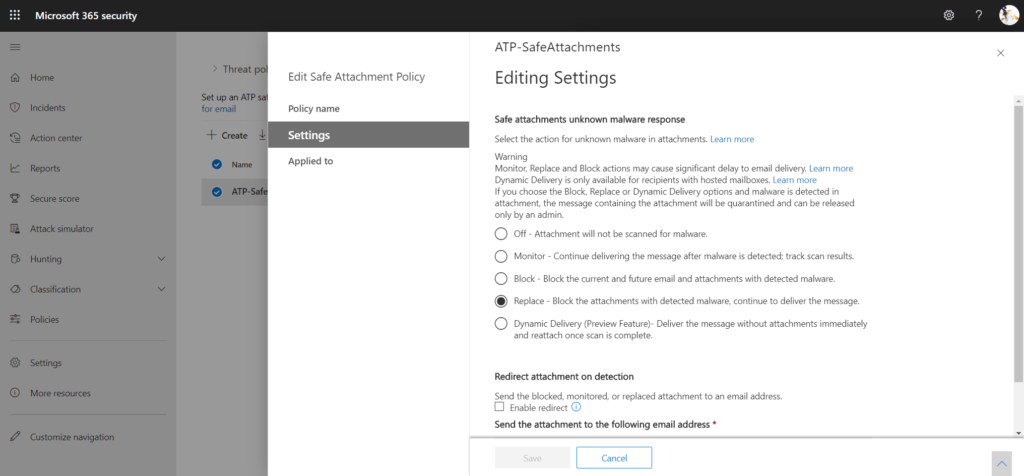
If you prefer the old protection portal, the visual changes are also reflected there but needless to say that the M365 security portal is the future.
Attack Simulator
The Attack Simulator is now also part of the M365 security portal. Simulations have been enhanced with new options, like:
Social engineering techniques
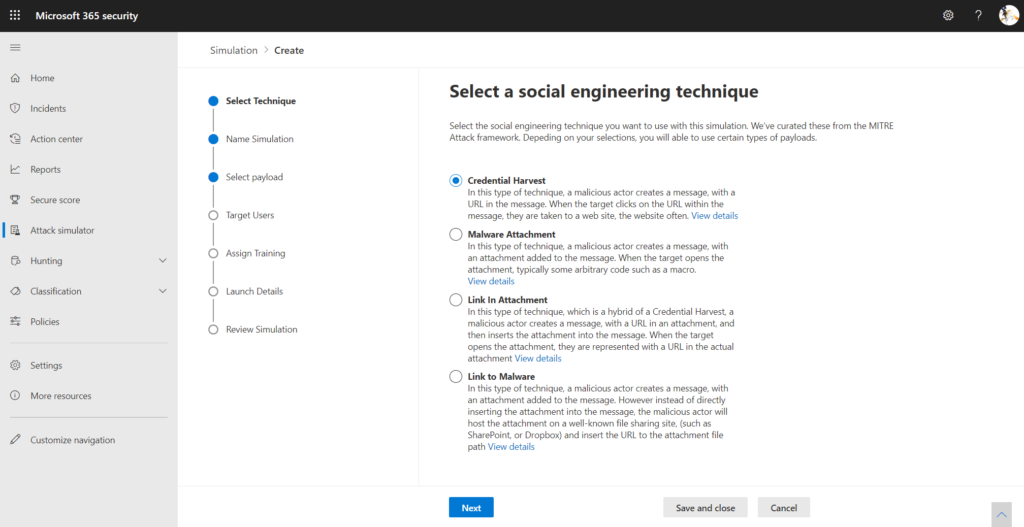
More than 30 sample payloads
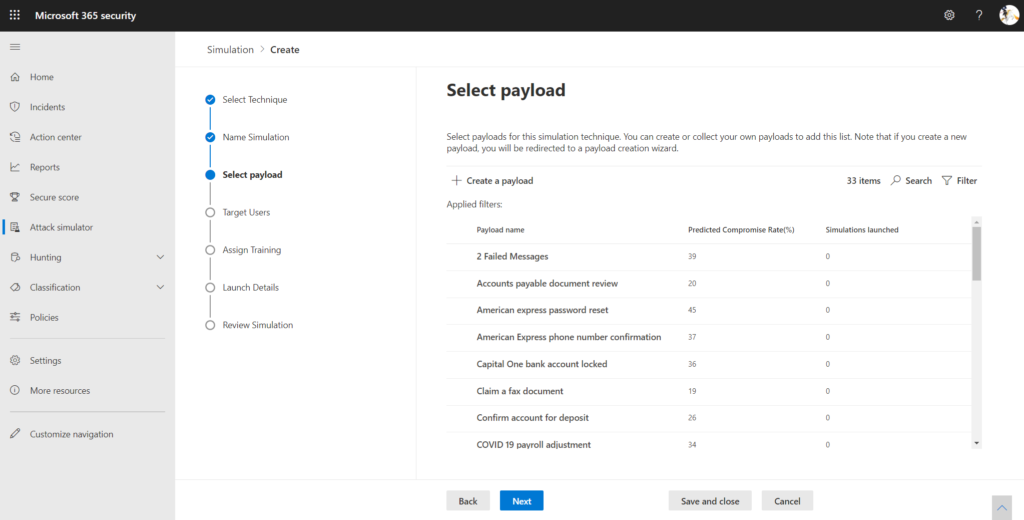
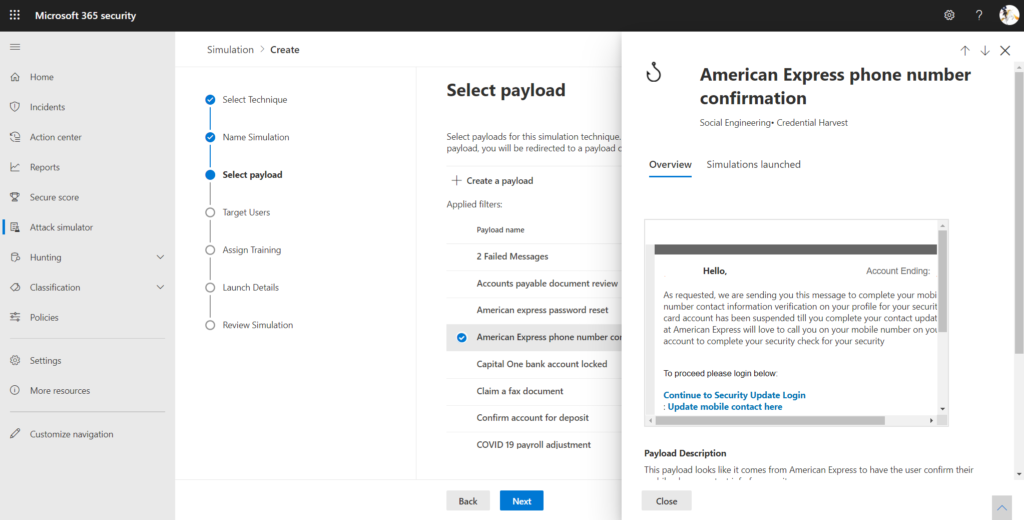
Training content that can automatically be deployed after the simulation
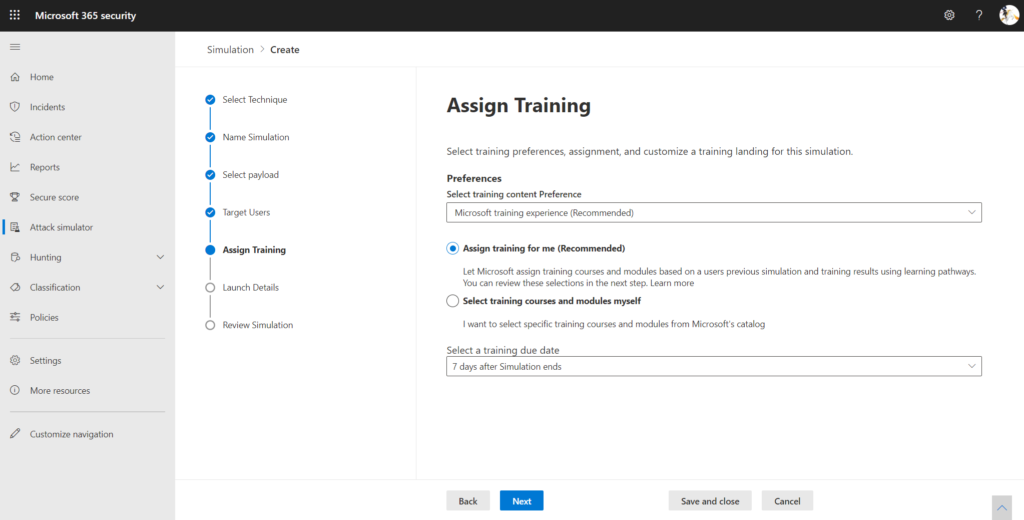
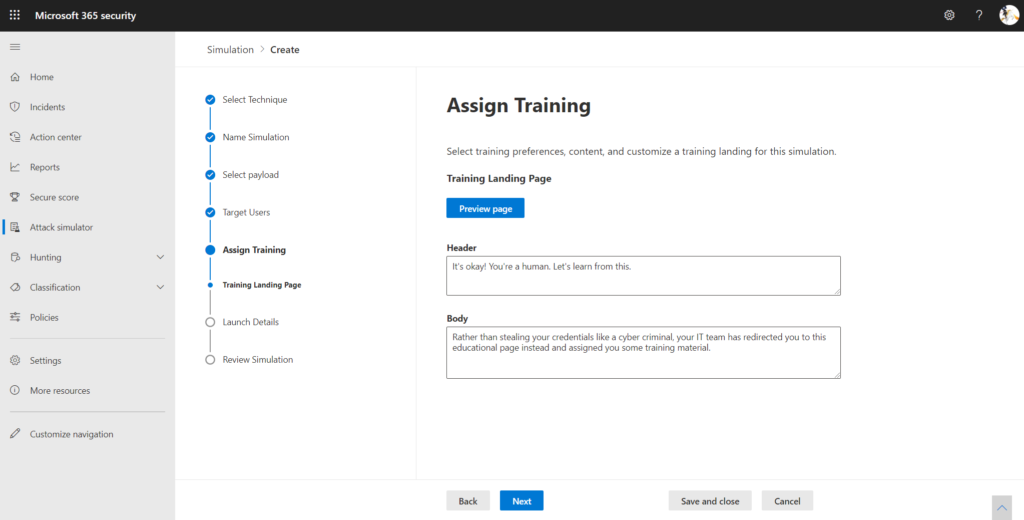
Automations
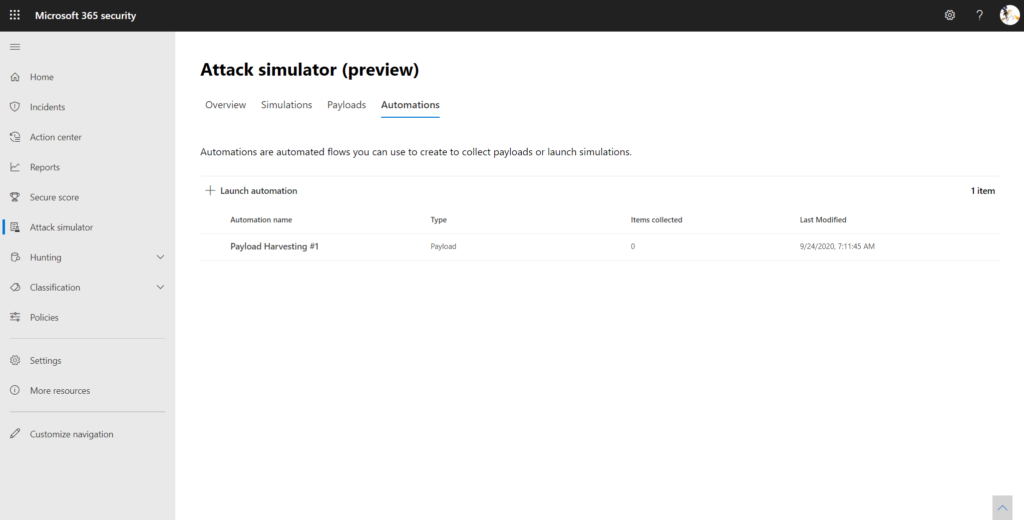
The simulation will be sent to the users you chose:
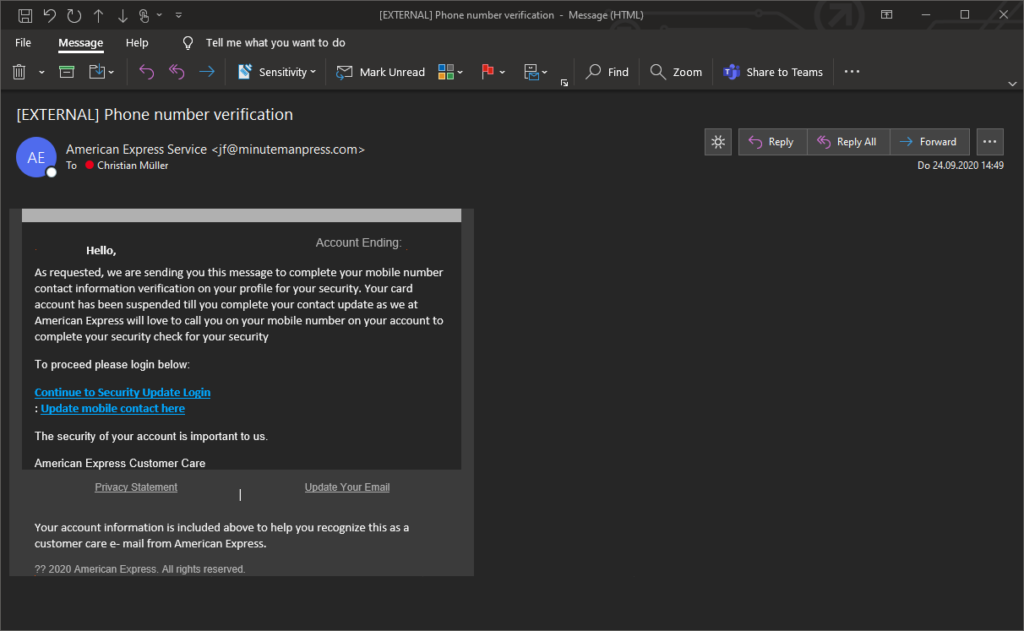
Let’s enter an account and see what happens:
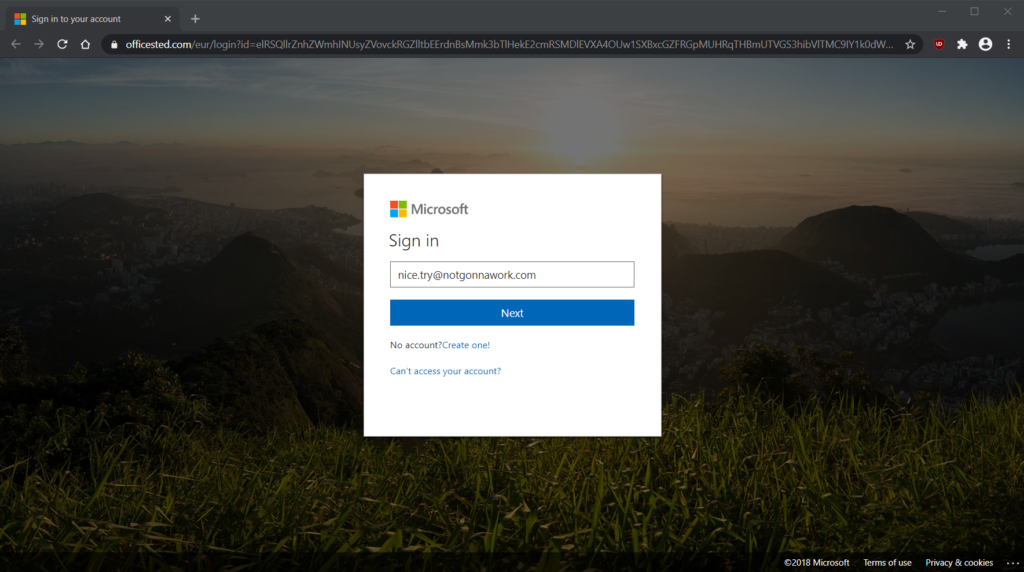
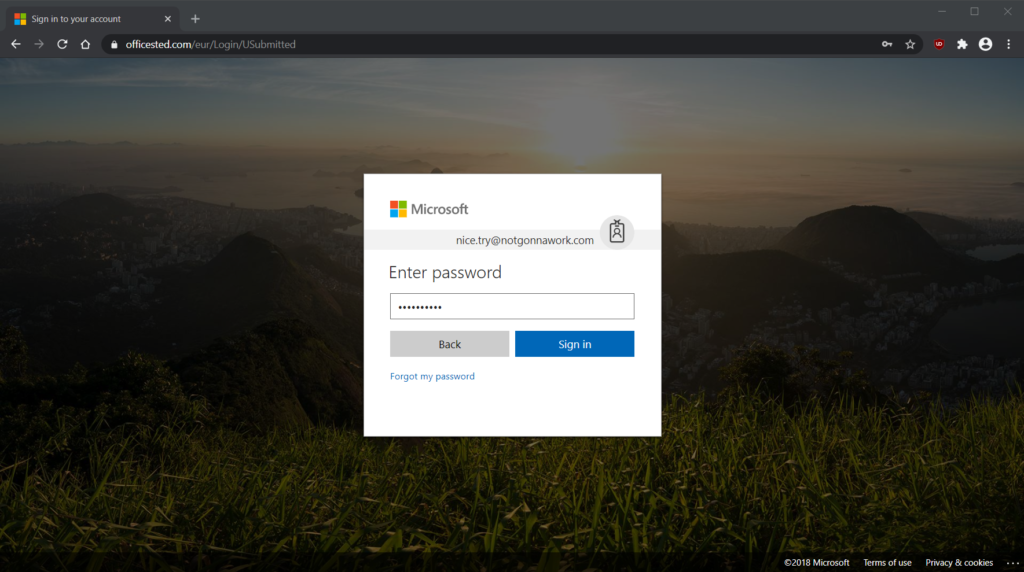
Oh no, I’ve been phished! You get the idea behind it. 😉
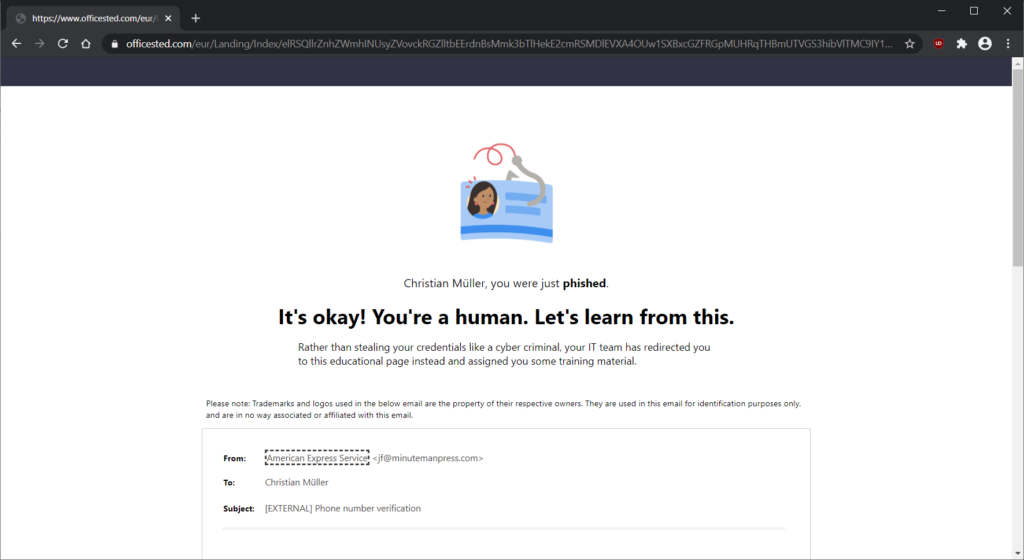
On the admin side, the progress of the simulation will be tracked:
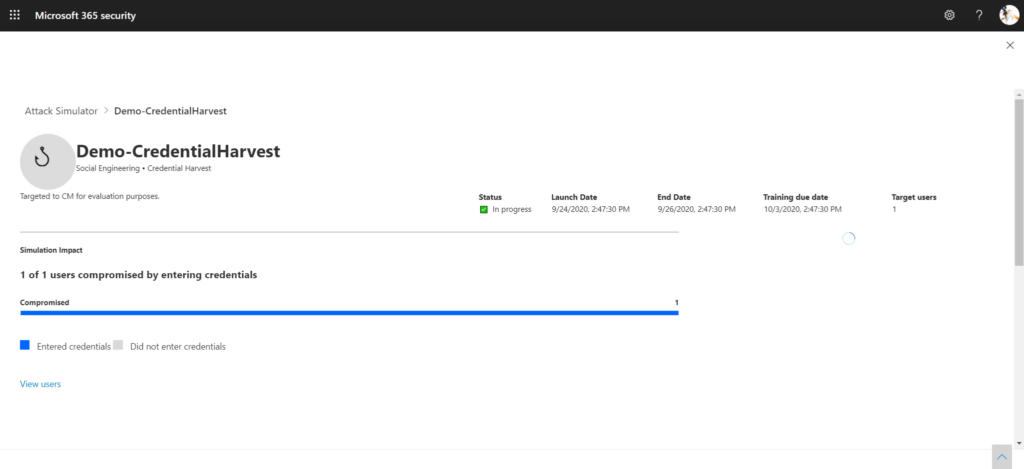
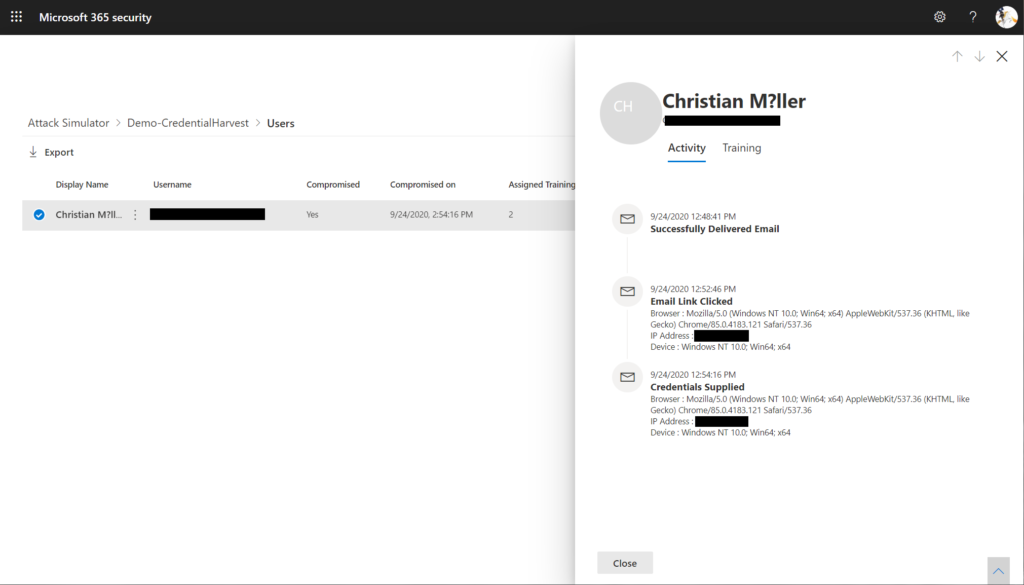
Thanks for reading!
Chris
Note
Please note that all content on this blog is provided ‘as is’ without any warranty.